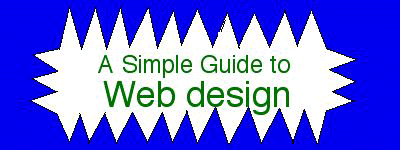
Want to learn how to design your own Web page? It's really simple. All you need is an Internet connection and a standard text editor (Microsoft's text editor is called Notepad.)
Web pages are composed of a special code called HTML. In order to make Web pages, you could use an authoring program, where you type up your Web page as you want it to appear. The program then "converts" what you have typed into the proper HTML code. Thus, it's possible to design Web pages without needing to have knowledge of HTML. One authoring program (Composer) is included for free with the Netscape and Mozilla Web browsers. Click on the pad and pen icon in the browser to access it. (or go to the Window menu and select Composer)
Microsoft has an editing program called FrontPage; you could use that too; it's included with some versions of MS Office.
Or, if you know HTML, you can use a text editor to type up the HTML code for your Web pages. HTML is actually pretty simple. For my HTML tutorial, click here.
All files that you can access on the Internet are located on a server, which is a special computer that stores files to be accessed by other computers. Web browsers "read" the code in HTML files and convert it into the Web pages you see.
If you want to use an authoring program, read its Help file to find out how to use it. Also, go to this page for a tutorial on Composer.
While you are working on your webpage (before you publish it),save all of your files to a folder of your hard drive, in the same way you want your webpage organized. Note: Graphics should be in the same folder as the webpage you want to display them on, or else you'll have to put in the
entire URL of the image you want to use. (See this page for more on images)
When you're done, you'll want to publish your Web page to the Internet (of course).
To find out how to do this, click here.
Note: If you want to look at the HTML code for a particular webpage, simply right-click on the webpage
and select "View Source". Or, go to the "View" menu and select "source".